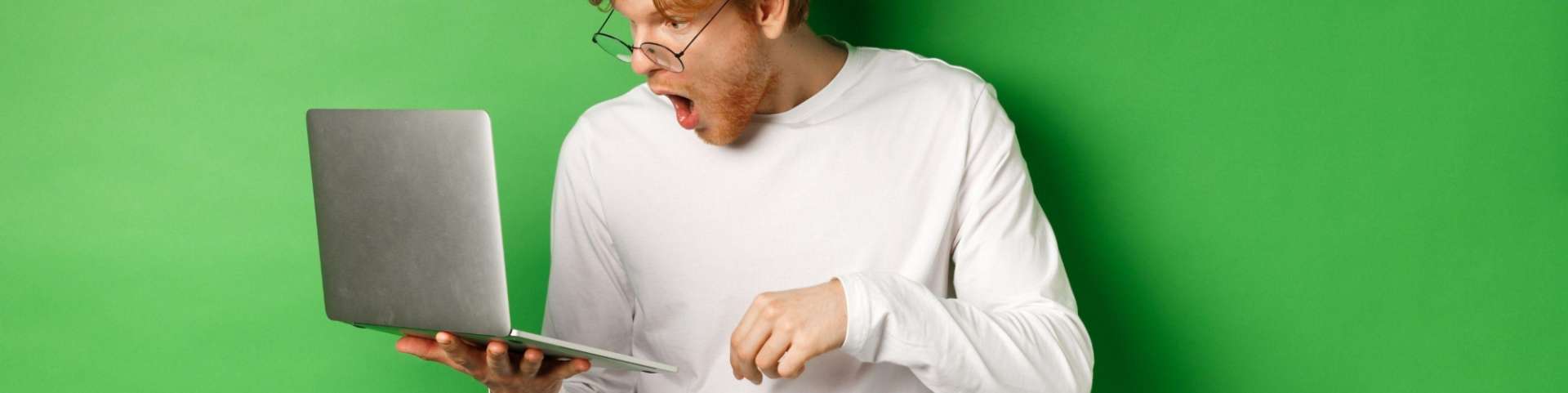Not that long ago, we announced Android 10 for our touchscreens. We took the power of touch in your classrooms and meeting rooms to an even higher level with an improved annotation tool, new functionalities for multiple accounts on a single screen and a smart float bar. And even though we always guarantee a baseline for optimal security, our updated functionalities allowed us to raise the bar once again! Use your screen confidently and securely, every single time.
Our displays are getting smarter. Optimal security? Guaranteed!
With the updated functionalities, we are explicitly aiming for a complete security upgrade and a reliable user experience. Why? Touchscreens are gradually becoming more integrated, but also more complex. Moreover, proper security is becoming more and more important as a result of the semi-shared functionality: a screen can have a different user every hour. We take our responsibility and we make sure that the security of both the hardware and the software is always on point. Android 10 allows us to do so more effectively than ever before.
As a user, you should always be able to use your screen in a secure and reliable manner. With the expansion of the functionalities of our touchscreens with Android 10, we are explicitly refining and upgrading our security measures.
Integral display security
Our core principle is to offer the users of our displays optimal security at all times. If we see an opportunity to do something in a better, smarter, faster or more optimal way, we will go for it. For example, we are working towards the realization of a full security by design operating system and we continue to develop intelligent and integrated display and account security. This ensures that anyone can use your screens securely and confidently. When you have multiple users using a single touchscreen display, that is one less thing to worry about!
The option to give multiple users access to your touchscreen has made it even more important to ensure that everyone can log in securely and that the data associated with the different accounts are properly protected. For optimal security, users are separated with different access permissions.
Encryption by default and smart privacy checks
Our touchscreens already feature various biometric and contactless options for securing access processes, but our work is not done there: in the near future, it will also be possible to use NFC solutions and fingerprints to secure apps and accounts. Similarly, we are also upgrading our encryption options. Many apps are designed to submit data to the developer whenever the app is used. We are gaining more and more control over this process. With our by-default encryption scheme, we are making your screen usage better and more secure. This allows us to effectively manage privacy and tracking and gives you more control over your personal data.
Smarter security? Stepping up our game, always!
Not all our displays feature an OS operating system: with Canvas, we have deliberately opted for a display without an operating system to prevent the storage of sensitive data and the installation of insecure apps. If we do make use of an underlying operating system (in Riva, for example), we make sure to optimize the entire solution. That also means: Stepping up our security game, however and whenever possible.
These are our key areas of attention in the recent updates:
- Software and hardware always go hand in hand and are gradually becoming more integrated. That means security is being built more concretely into the operating system.
- The solutions for multiple users who can log in to the same display coincide with better security and smarter login procedures for those users, such as integrated fingerprint and NFC functionalities.
- Android 10 offers improved encryption options. With a smart encryption scheme, we make sure your data are always properly protected.
For CTOUCH, the user always comes first. All our displays are designed to offer an optimally secure user experience. Would you like to know more? Get in touch!