Since the shift to hybrid working, thousands of people suddenly find themselves working from home. This naturally brings about necessary adjustments, but working from home also has its advantages. You no longer have to travel, and you can easily participate in meetings through teleconferences. That's super convenient, right? Well... not always. Sometimes participating in a meeting can be quite a hassle. Your colleague can hear you, but you can't hear them. And how do you enable the camera again? Or who hasn't experienced an error message because the software is not up to date? Before you know it, 10 minutes have already passed.
Sounds familiar? Check out the do's & don'ts of virtual meetings below. This way you can put an end to the jumble of questions and organise virtual meetings much more efficiently. Because working flexible is a fact now.
Meeting DO’S
Make sure your equipment is working
It's one of the biggest threats to your productivity: equipment that doesn’t work. Efficient virtual meetings are simple and minimalistic. Who wants to check cameras, microphones or software extensively in advance? Right, no one. Make sure your equipment is working properly before you go into the meeting.
Use video
An advantage of video conferencing is that you can see the facial expressions of your colleagues. Sounds crazy, doesn't it? But most of all, it's very convenient. Because you gauge each other's reactions and emotions, you react more spontaneously and more actively. This makes your meeting much more productive.
Have a break, have a coffee
Did you know that after 20 minutes you have to make a lot more effort to concentrate? Above all, don't feel guilty. Everyone has, according to research. Take a break now and then. This way everyone stays focused and alert. And participate more actively in a meeting. Did you know that 68% of people feel more productive after a cup of coffee? Isn't that a good thing?
Fun fact: did you know you can change your background during a video call? Quite handy because then you don't have to clean up the mess behind you. If you use Zoom, for example, then this has been possible for a while. Since this week you can also do this in Microsoft Teams. A background brings your meetings to life and guarantees a lot of fun! Don’t forget to think in advance which background is appropriate for your call… 😉
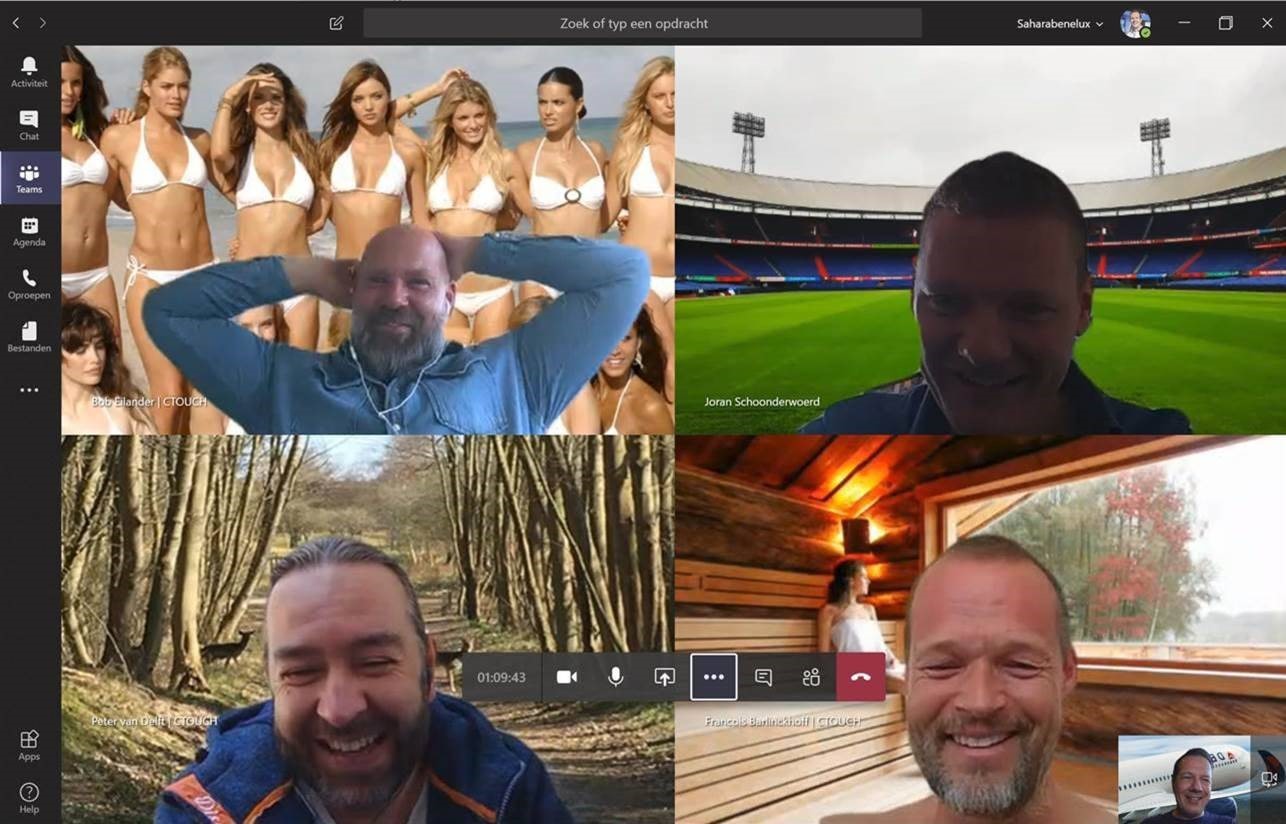
Meeting DON’TS
Multitasking
No less than 70% of the people is multitasking during a video call. Wow. It's tempting to quickly answer that one email or make an appointment for the dentist. Don't do that. Research shows over and over again that people can't multitask efficiently. If you're trying to do it, it takes twice as long to complete a task. You also make more mistakes.
Going off topic
As a participant you need to pay attention during a video call so that you receive as much information as possible. However, it is also up to the others to keep you focused. So make sure there are as few distractions as possible. Keep it relevant and stick to the topic.
Noisy location
Participating in a call from a noisy location is a real no-go. Too much background noise is one of the biggest disturbances in virtual meetings. In no less than 80% of cases with background noise, productivity is reduced. Of course, this also affects the efficiency of a virtual meeting. Call in from a quiet location, so that you can understand each other well. Say what?
Quite good actually, those virtual meetings
If you do it right, virtual meetings are a great tool for collaboration. With the tips & tricks above, you're well on your way. We also have a videoconferencing cheat sheet with the do's and don'ts.
The modern workplace
The modern workplace? That working from home, or the new way of working, would become normal this fast, surprised everyone. We all have to prepare for the workplace of the future. Exciting but challenging at the same time. One thing is for sure, working from home is not going anywhere! To make sure that you can cope with all these struggles, we have listed several tips. How do you collaborate from a distance? What do I need for the workplace of the future?
