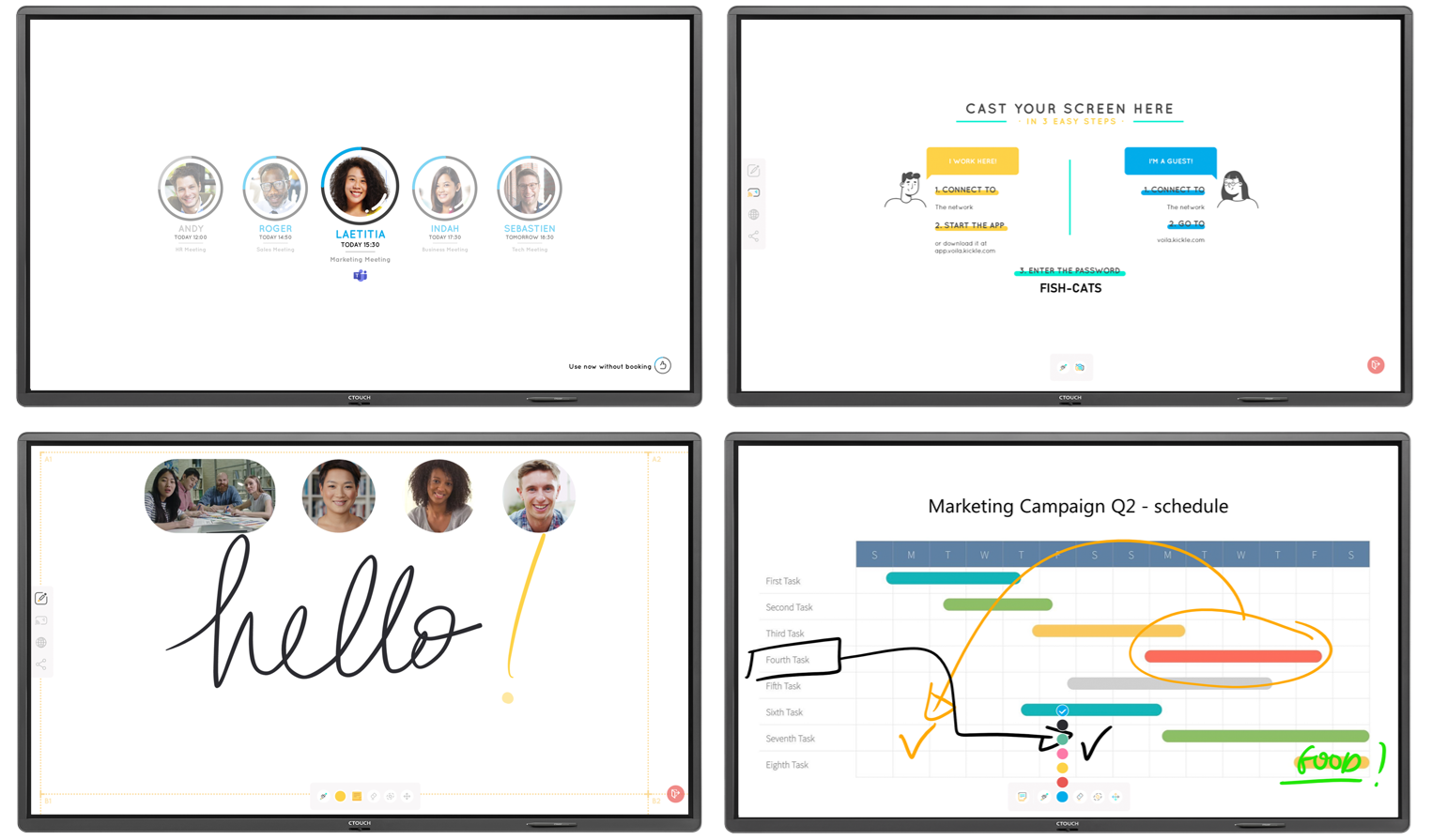Microsoft Teams meetings are hot! During COVID-19 Microsoft saw a new record of 2.7 billion meeting minutes in one day through Microsoft Teams. That's three times as much as the 900 million in mid-March. Wow, that’s some numbers, right?
Are you one of those millions of active Microsoft Teams users? Then you should really meet our CTOUCH For Teams solution that just hit the market. They bring the power of touchscreen interactivity into any Microsoft Teams meeting. Prepare your meetings in Office 365. Work on documents during your interactive session. And share the results with all contributors afterwards. No matter where you, your colleagues or your business partners are! It’s efficient, safe and with a twist of fun!
In 7 steps from teamwork to dreamwork
Check out these 7 steps below and get a taste of a truly collaborative CTOUCH For Teams meeting.
Step 1. Room booking at your service
Got a killer meeting in store? Simply book a room via Outlook or Microsoft Teams. Or just walk up to the touchscreen to check room availability and start collaborating with your team right away.
Step 2. Preparation time!
Prepare the files for your meeting. Store them in your own and known Microsoft Teams environment.
Step 3. Connect swiftly and secure
At the start of the meeting, safely connect to Microsoft Teams and access your prepared files. How? By authenticating your credentials with your mobile device via a QR-code, without anyone in the room being able to see your password.
Step 4. Video conferencing
Add an extra dimension to the meeting with video conferencing (only available on For Teams Talk). Seeing everyone while you are working together on that new spreadsheet or presentation helps to keep a lively spirit.
Step 5. Add a touch of writing and annotation
Write, mark and annotate directly on the touchscreen. And the best part is: you’ll never run out of writing space. Advanced whiteboard features allow you to use digital sticky notes. And no magnificent handwriting needed. Text recognition will have your back.
Step 6. Surf on the web and go
With the integrated web browser you can visit any website you want. No additional device is needed. Once the browser is open, you can still write down your ideas, even while video content is playing.
Step 7. Share your work and exit
When your meeting is done, easily share your updates files in your Microsoft Teams channel. Or send notes and files directly from the touchscreen to all attendees. Exit your meeting and it automatically clears all your data. No secrets are left behind.
CTOUCH For Teams solutions
CTOUCH For Teams GO is here! It fits into organisations that would like to fully benefit from their Microsoft Office 365 and Microsoft Teams environment in their office spaces. With CTOUCH For Teams GO, you stay connected with colleagues and collaborate simultaneously on a digital whiteboard or in Office 365 documents. Need video conferencing functionality as well? The CTOUCH For Teams GO is there to support you in this. People working from home can see everyone in the meeting room, while everyone in the office can see the remote workers on the big screen. The CTOUCH For Teams solution is efficient, secure and full of engagement.