Below you will find the improvements and changes we made in the latest firmware for the CTOUCH Neo touchscreen.
Multiple pen widths
From this firmware onwards, the Neo whiteboard supports multiple pen widths. A request that came often – especially from math teachers and professors in higher education – when you push the pen button, you will be presented with four different pen widths.
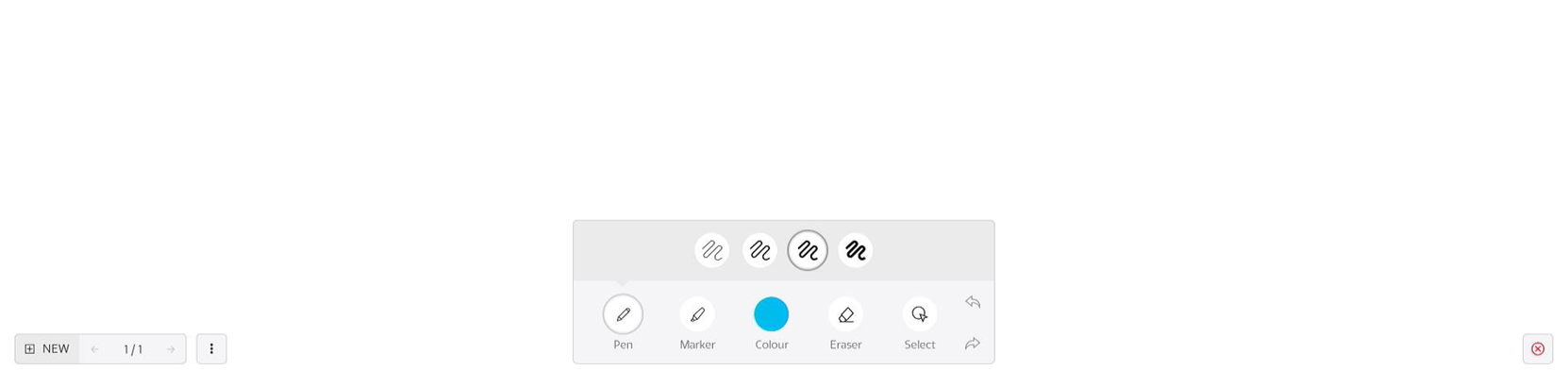
We have also added a button to the download pages in the whiteboard to easily download your creative pursuits as PDF, making it even easier to store or forward them.
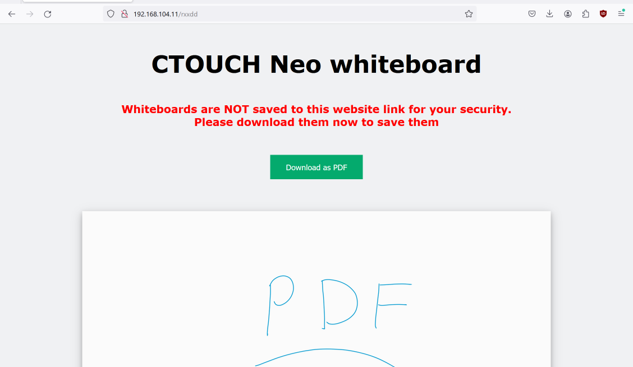
Lastly, you can now use your Neo touchscreen without touching it 😊 Use the arrow buttons on the remote control to select the application or source you want to select from the comfort of your chair.
Release notes CTOUCH Neo
Firmware 1.6.8 (February 2024)
- Added support for multiple pen widths in whiteboard
- Added support for selecting and opening the desktop apps via remote control
- Added PDF reader for opening PDF files downloaded with browser
- Added PDF download button to QR download
- Fixed speaker issue with certain external USB cameras
- Fully unattended online firmware update implemented
- Fixed video playing bug in browser
- Fixed OPS boot stability issue
- Updated Android security patches up to end of 2023
- Updated Sphere app to 2.6
- Improved Miracast reliability and support older PCs by means of default 2.4Ghz channel selection
- Various UI, JSON API and bug fixes
Download the latest firmware now
Did you know you can easily manage and update all CTOUCH screens in your network remotely using CTOUCH Sphere? Go to https://ctouchsphere.eu and enjoy how easy it is.
