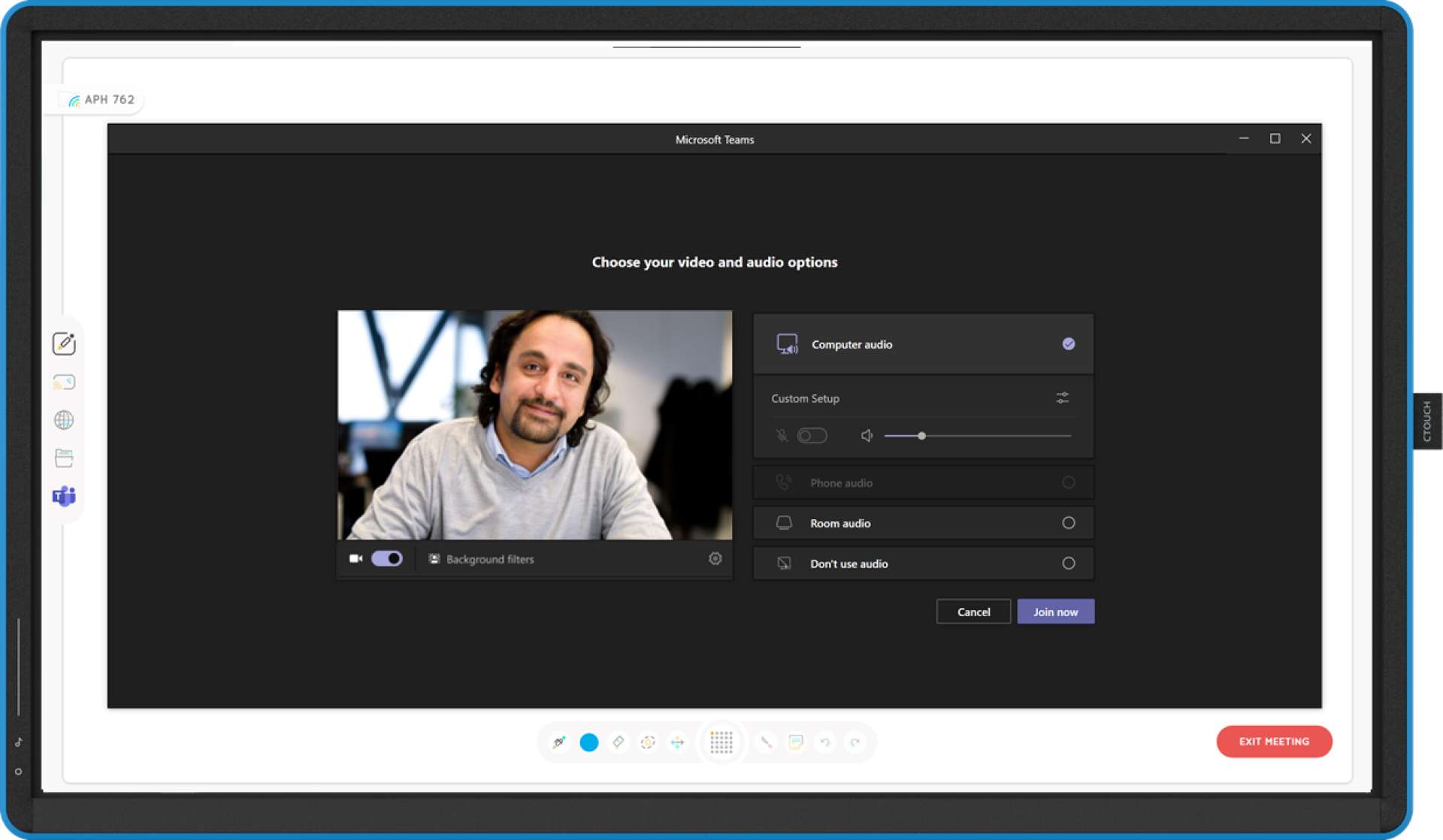Below you will find the improvements and changes we made in the latest firmware for the Canvas touchscreen.
Improved support for Teams Rooms systems
We added a new energy saving function for Teams Rooms systems: When selecting the new Sleep setting for the 'Start up display by external device' in the dealer menu, the screen will go to an instant sleep when your Teams Rooms device goes to sleep. When the device wakes up, the Canvas will wake up instantly as well. In addition, we have removed the source popup that will show on screen when using touch on certain Teams devices.
Canvas preparation for Sphere gateway
By default, Canvas – due to its lack of an operating system – cannot be managed with the CTOUCH Sphere remote management platform. CTOUCH is now developing a Sphere Gateway application that acts as a bridge between Canvas screens in your network and the Sphere cloud, making remote management possible. This firmware streamlines a number of small JSON API changes to facilitate the Sphere gateway.
Release notes Canvas
Firmware 1007 (2024 / 01)
- Removed popups that occur when touching the Canvas screen with some MTR systems
- Added 'Start-up-by-external-device' sleep setting; this allows the screen to go to backlight mute when an external device goes to sleep (such as MTR), and have the screen wake up instantly with device wake-up
- Updated some JSON API commands to be in line with Riva/Neo and support Sphere gateway
- Fixed: Sending 'Power = Off' JSON command multiple times does not wake up screen
Download the latest firmware now
For questions or help, please contact support@ctouch.eu.