Teaching's hard, but don't worry too much: there's plenty of apps to enhance your teaching skills! A little bit of you, a little bit of the apps that make your lessons come alive in an instant. Here's the best touch-powered apps to engage your students.
EShare
EShare is a super easy wireless screen sharing application. Best of all: the full version comes pre-installed on the CTOUCH Riva 2! The EShare user interaction experience is a natural one, perfectly suited for your classroom.
To start your EShare session, you need to install the EShare app on your personal device. And the same for your students! EShare allows students to wirelessly share their device to the touchscreen, regardless of their OS of choice. Windows, Android, Apple - all are compatible with EShare. You can stream and view up to 9 devices at the same time, ensuring a fully inclusive learning session.
Read more about the benefits of EShare
Kahoot
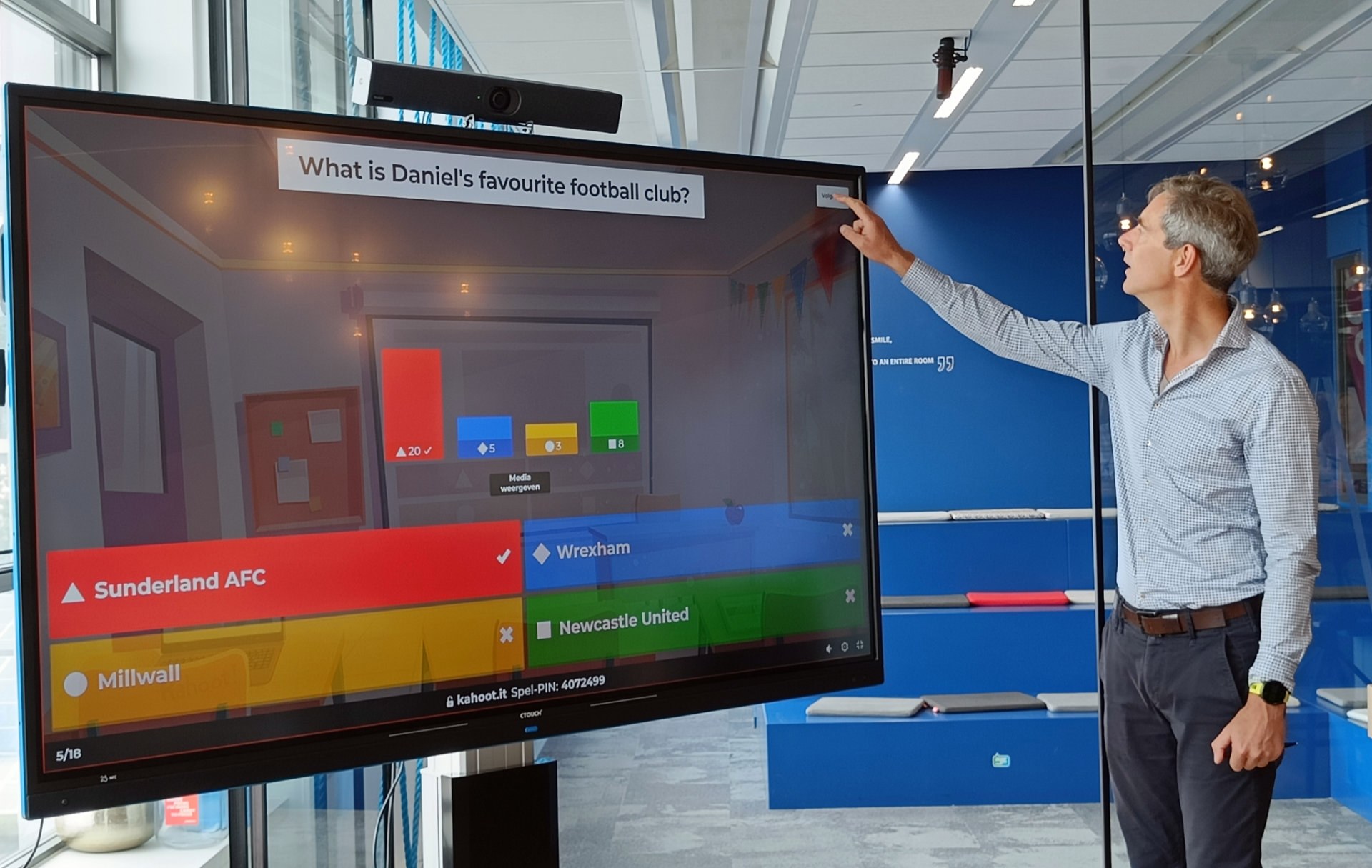
Kahoot! allows you to easily create and share quizzes, polls and learning games. Challenge your students, test their knowledge and let them fight for leader board glory.
With Kahoot! you can also introduce new topics, review content and show data for assessments. That's why we highly recommended this app for your teacher's room as well. We actually host a monthly quiz at the CTOUCH office, testing our colleagues on their C-knowledge using Kahoot! :)
Microsoft Office 365

CTOUCH is official Microsoft Technology Partner! Yes, you read that right: we’ve made absolutelydutely sure that CTOUCH touchscreens can seamlessly run the world’s most used Microsoft applications. Frequent users of MS Word, Excel, OneNote and PowerPoint will intuitively know their way around their trusted apps on a large format touchscreen. There's nothing more that we can say that you don't already know, use these apps as you please - augmented with touch capabilities!
UboardMate CC

UboardMate CC allows users to take notes, brainstorm and educate with a range of built-in tools. These tools are for all different kinds of subjects, from Math to Geography, Science and more. You can create lessons on your device from home and then seamlessly deliver them in-class with the benefit of touch.
UboardMate CC supports all common file types. Want to show your students a a test example in .pdf? Trying to teach them Excel? With UBoardMate CC, you can import or link to your go-to file format. It should go unsaid, but for classification's sake: yes, they work with touch!
Discover all UBoardMate CC features
Wikipedia

Does Wikipedia even need an introduction? The most well known open online encyclopedia is one of the most used applications in education environments. With the Wikipedia app, you can navigate through an endless pool of information, while showing it live via a touchscreen to your students. Don't forget to tell them that only you are allowed to use Wikipedia: they need an original source for their essays!
