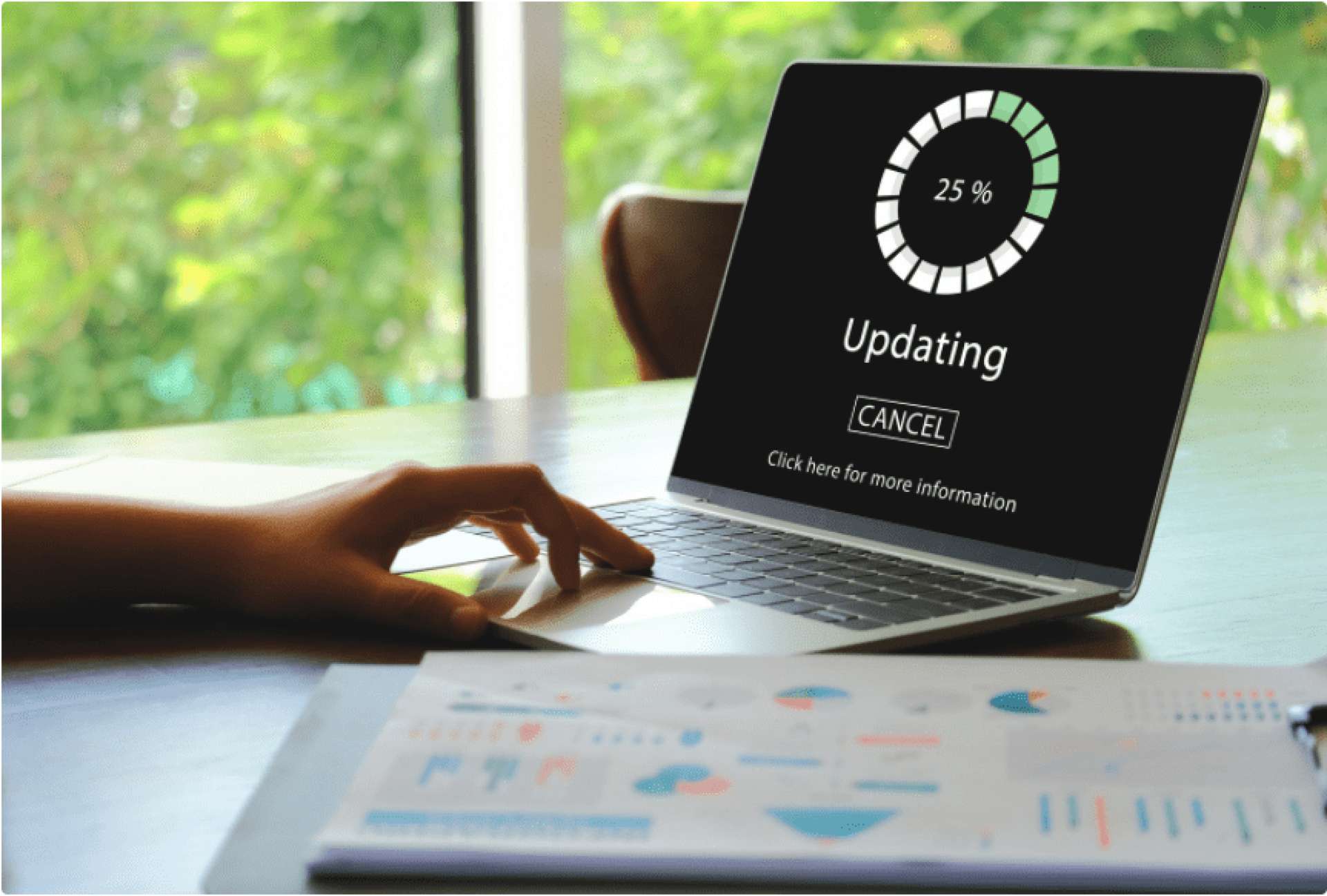All devices that we use today are fated to become irrelevant or outdated with the coming of newer technologies. To keep up with a rapidly changing technology landscape, you can either switch to a newer device that is packed with the latest in technology or you can update the device’s firmware to use those technologies. Great benefit? It saves you a big investment in hardware. So, let's talk firmware!
While hardware, design and development are the first phase in creating of our screens, the firmware is what outshines your hardware. But, more importantly: without firmware, your hardware won't even work. How frustrating would that be?!
More often than not, our screens are running multiple programs at a time. This will eventually degrade the system performance and will slow the pace of operations. So, your first thought that might pop up is to maybe replace the old, (worn out) hardware with new parts, right? However, the other more sustainable (and the better) way out is to update the firmware that your screen runs on. Firmware updates are far more cost-effective and simpler when compared to replacing the hardware. Basically, you extend the lifespan of your touchscreen. A big win-win for your wallet and our planet!
What is firmware?
But, what exactly is firmware and what is the necessity? In a nutshell: firmware is software which is programmed on the hardware to monitor, control or manipulate data for that component. It is usually held in non-volatile memory devices such as ROM, EPROM, or flash memory. From this place and location firmware calls the shots as it consists of a set of commands that control how your CTOUCH screen behaves.
You can also look at firmware from another perspective. It can be defined as a set of instructions (usually referred to as “programs”) that help the CTOUCH screen achieve the task it was made for. In other words, it is the back-end programming that runs the CTOUCH screen.
Why you don't want to miss out on any firmware update
The moment we release new firmware updates you don’t want that FOMO feeling (Fear Of Missing Out), right? Together with our CTOUCH dealers we make sure of that!
When we release a new version of our operating system “COS” for a certain CTOUCH screen, you will have the ability to update the existing “COS” version via USB or via OTA to the latest release. This is known as a firmware update.
As mentioned earlier, you want to be assured of your interactive display works properly and outshines as no other. Therefore, it should always be updated to the latest firmware version to guarantee an optimal performance.
Our COS firmware updates are provided for free and offer instant improvements to the functionality of your CTOUCH screen. Upgrading firmware also fixes any existing bugs and protects you from vulnerabilities. A secure environment simply works better. And the result? An user experience that makes you excel in digital collaboration and teaching even more.
'Without firmware your hardware can't perform.
So, make sure you don't miss out on any firmware update.'
Things to keep in mind before applying a firmware update
What to keep in mind before you start updating your touchscreen? When you use a USB-drive for firmware updating, it’s vital that you make sure that the update is for the exact device model that you own. If you apply an update that is intended for a similar-but-different model, your CTOUCH screen will become non-operational.
In such cases, the old firmware will be overwritten with the new programs that are incompatible with your current CTOUCH screen. So, installing such update will render your device unusable. We wouldn’t want that to happen!
OTA can be your big saviour to give you an extra hand regarding your firmware update. If OTA (over-the-air) update is switched on, the screen will select the correct update automatically. OTA update will notify you that a new update is available. However, keep in mind it will not be applied automatically. You will always need to confirm the update. Afterwards, your screen will start installing the automatic update and you’re ready to go!
The upsides of updating at a glance
Some of the benefits of updating to the most recent firmware are:
- With a CTOUCH operating system firmware updates will upgrade your CTOUCH screen with advanced operational instructions. This makes your hardware future proof.
- By updating the firmware, you will be able to explore new features that are added to the CTOUCH operating system (COS) and have an enhanced user experience with your touchscreen.
- A firmware update will optimise the performance of hardware drivers which elevates your screen.
- You can prevent your screen from becoming obsolete by adopting the additional functionalities and capabilities that come with the firmware update.
- Regular firmware updates can reduce the need for expensive repairs or bug fixes.
- After updating the firmware, all the CTOUCH device peripherals will work better together, eliminating the delays, and therefore improving the overall performance.
- Updating the firmware will eliminate existing bugs and protects you from vulnerabilities.
How to find firmware updates
So, now you know everything about firmware it's time to get you familiar with where to find your updates. CTOUCH screens that are fitted with COS have the ability to OTA (Over the Air) update. If this option is selected, the screen will let you know that a new update is available and ready for install. To be able to receive OTA firmware updates; the CTOUCH screen must be connected to the internet, and allows you to contact the CTOUCH OTA service. As mentioned earlier, it’s also possible to update your CTOUCH screen via USB-drive.
Ready to start updating your touchscreen? Good! Just keep in mind, these firmware’s are not available for general use. We supply the updates to CTOUCH appointed selected dealers and repair centres. Then we make sure we provide you high quality firmware updates which are tested thoroughly.
Do you need support with any of your firmware updates? No sweat, our Support Center is here to help!