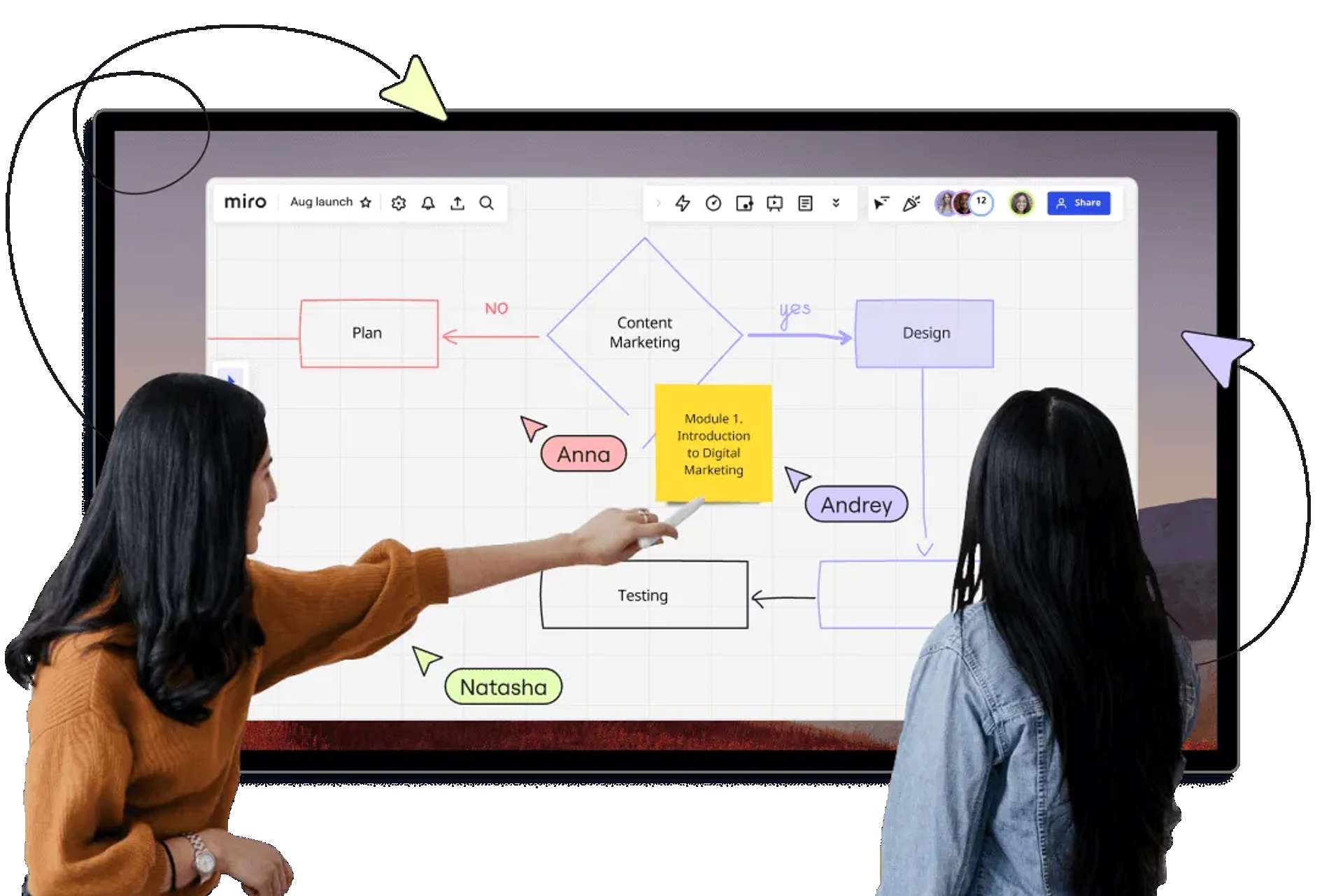Miro is a collaborative tool that allows multiple people to work together on a digital whiteboard in real-time, regardless of their location. You can either open a board you already have prepared or start a new board and securely save it later. This way of working helps bridge the gap between physical and virtual attendees, making it easy to collaborate online!
Miro's premium touch experience
Miro is easily one of the top apps that used with our interactive displays. You see, Miro offers a premium touch experience by reacting differently to interactions from your pen (writing), fingers (dragging) and palm (erasing). This distinction provides an effortless in-room experience that is easy to learn.
Engage attendees in a Hybrid Meeting
Miro is a perfect way to improve engagement in a hybrid meeting because it involves the people in the room when you are documenting ideas, walking through a project planning, running a retrospective, giving a workshop or engaging people in a presentation with voting and collaboration features. And with integrations for every major video-calling software you always have a way to involve people online for a remote session; whether it is Teams, Zoom, Webex, Slack, or others
Discover more:
Presenting your work with interactive features
Work together on a digital whiteboard in real time, whether you're in the same space, remote, or a combination of both. Of course, collaboration does not stop in a presentation in Miro. Press the present button and Miro transforms your whiteboard into its presentation mode. Here you can swipe through slides and use tools like post-it note gathering, topic voting, timers and breakout sessions to engage your audience. And for people who could not join, you can now share an interactive recorded session to make sure everyone is aligned.
Moving around Jira cards in your Sprint Planning
With a rich template library for different planning methods ready to use, Miro is almost purpose built for planning on a CTOUCH touch display. It also has integrations with over 130 commonly used collaboration apps so that you get touch enabled collaboration in your tool of choice. Apps like Jira, Trello, Azure DevOps, Asana, Airtable, SmartSheets, Wrike, and more!
Read more tips:
- Run Inclusive Retrospective Meetings | Miro
- Projects & Tasks Apps | Team Collaboration Apps Marketplace (miro.com)
- PI Planning | Big Room Planning | Miro
- An Easy-to-Use Process Mapping Tool | Miro
Collaborative brainstorming and flows in hybrid
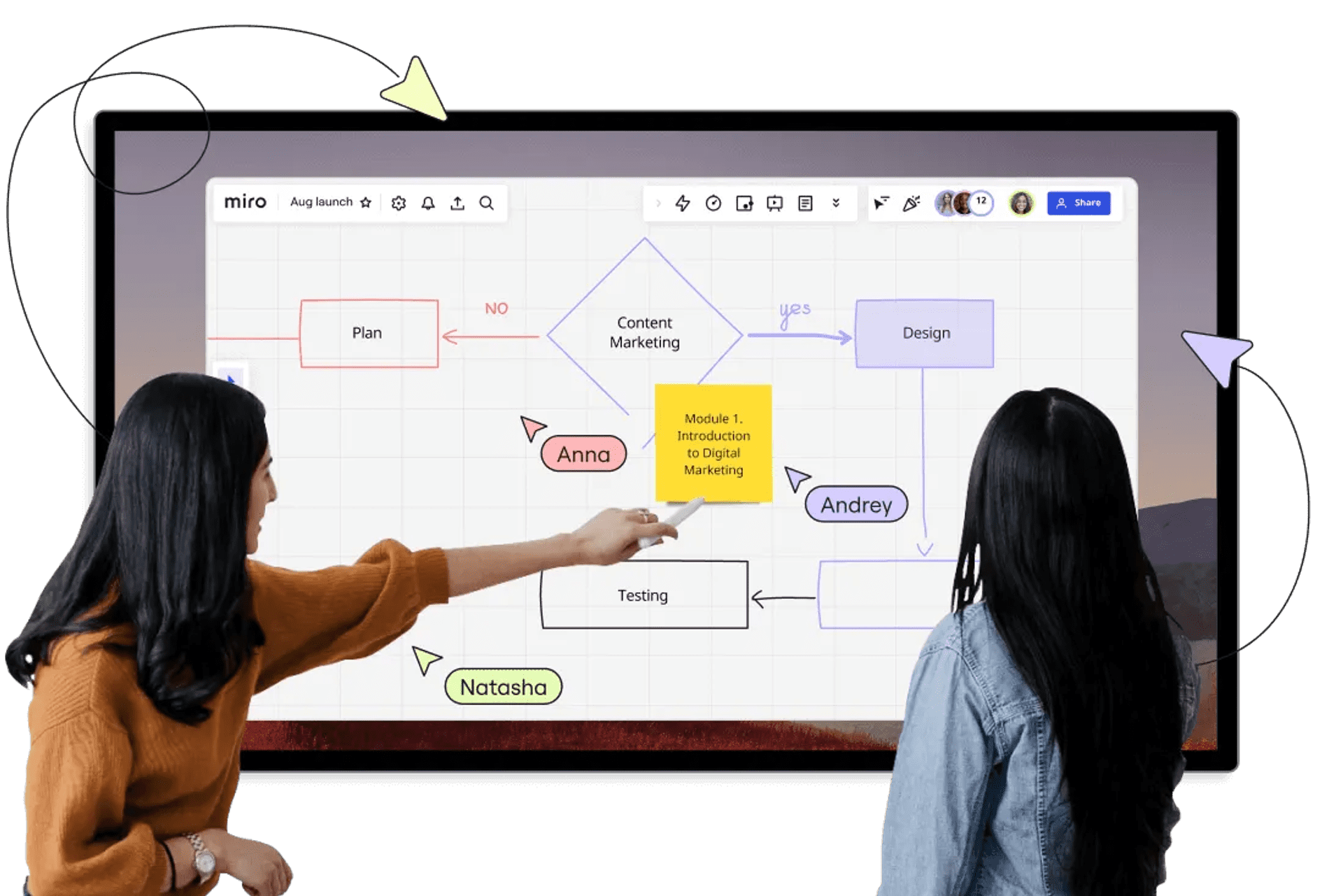
Use a variety of ready-built templates to get your engaging discussions started around project kick-offs, workshops, mind-maps, customer research, strategy, technical diagrams, problem/incident sessions... or good ol’ brainstorms.
All of this happens real time between participants who are working on a whiteboard in the space, and attendees working remotely from home. If you are using Microsoft Teams, Webex or Zoom: You can install Miro from their integrated app library to involve it directly in a call. Working together online has never been easier!
Here's more tips:
Participating from your laptop or tablet
Using a laptop or tablet to control a Miro board in a meeting is incredibly easy and convenient. The board detects which type of device you are using and automatically updates the controls to match your needs.
Laptops will focus on pad and keyboard control, PCs will use a mouse, and on large touch displays you will have a premium touch-display experience, distinguishing between your fingers, pen, and palm, ensuring a seamless and effortless in-room experience.
With the ability to control a Miro board using a laptop or tablet, you can actively engage in discussions, contribute ideas, and collaborate with team members, whether they are physically present in the room or joining remotely. It bridges the gap between physical and virtual attendees, making online collaboration as easy and effective as possible.
Aligning on a topic, when it works best for you
This is called an asynchronous meeting, and with the increase of hybrid meetings, this is far more common than you might think! This is where the new Miro TalkTracks tool comes into action. It allows you to record your face and actions over a Miro board as you are having your meeting.
Once you are done you can share it with others, who can react to your session at their own time. This way everyone can align on the points after the meeting is done.
Summarizing work instantly using AI
Miro Assist is an AI-powered feature of Miro that provides intelligent assistance and suggestions to enhance collaboration and ideation. It analyzes the content on the board and offers relevant templates, frameworks, and other materials based on the context.
Miro Assist also includes an AI-powered search function that can recognize handwriting and shapes, allowing users to easily search for specific content on the board. These AI-powered features automate repetitive tasks, improve efficiency, and provide valuable support throughout the collaboration process.
Miro's AI also extends to its search function that can recognize handwriting and shapes, allowing users to search for specific content on the board. These AI-powered features help users work more efficiently and effectively by automating repetitive tasks and providing intelligent assistance throughout the collaboration process.
Retrospectives that get stuff done
Miro is an excellent platform for team retrospectives. It provides a collaborative digital whiteboard for capturing ideas, facilitating discussions, and visualizing data. With ready-made templates such as the Starfish, Sailboat, and 4Ls templates, Miro offers a structured framework to organize discussions and generate insights. Remote team members can join the session from their laptops or tablets, and Miro offers features like voting, dot-voting, and grouping to facilitate idea prioritization and focus on key areas for improvement.